#What is PSD to CSS Coding
Explore tagged Tumblr posts
Text
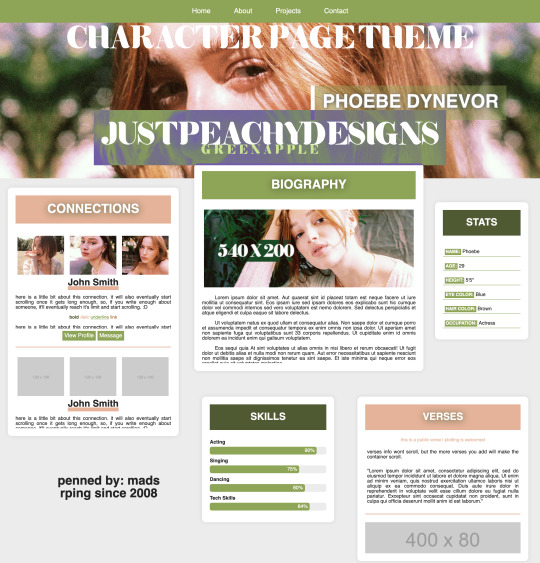
Green Apple Character Page Theme
[ preview ] + [ code ]
This is a Roleplay Character theme page.
The code is on payhip as a 'pay what you want' file. So it's completely free, but if you'd like to donate, it is much appreciated.
This is my first attempt at creating a page after copious amounts of css and html studying, but it's still not perfect, so I hope you find use of it regardless. It is commented in the code to hopefully help you navigate it easier.
Rules:
You are allowed to edit this code to your liking, but you're NOT allowed to redistribute this theme as your own, or in general. Do not remove the credit from the theme. You can move it around, but don't get rid of the link back to my page.
Features:
Header Image - 100% width x 400px height
Navigation Bar
Connections - 120x100 images
Bio - 540x200 image
Verses - 400x80 images
Stats
Skills
I created this code with 'root' styling, so much like main themes, the color customizing can be done at the beginning of the code where you see 'root'. There are elements in the code that are given those colors, so if you change one of the hex codes, it'll change other colors in the theme itself. If you have any questions, feel free to message me.
*whispers* the psd used on the images is this one*
#rph#themehunter#rp theme#character theme page#jpdpage#jpdtheme#jpdre#i'm sorry it's not super responsive in terms of screen resolutions#but this is my first theme ok? I'M JUST A BABY
74 notes
·
View notes
Text
the princess’ offerings …ᘛ⁐̤ᕐᐷ
⮑ what she will do :
tumblr layouts , discord layouts , bundlrs code (html / css) , rentry / bundlrs graphics , colorings / psds , tutorials , web graphics (pixels , blinkies , stamps) , and stimboards .
⮑ what she will NOT do :
anything , if you’re rude about it . be polite , that’s all i ask !
i do not have a set blacklist ! if im uncomfortable with a certain character / media i will just deny the request ! thank you for understanding !
4 notes
·
View notes
Text
Professional PSD to HTML5 Conversion Services by Converthink Solutions

In today’s competitive digital landscape, having a pixel-perfect, responsive, and fast-loading website is essential for any business striving to make a strong online presence. At Converthink Solutions, we specialize in high-quality PSD to HTML5 conversion services, transforming your static designs into dynamic, fully functional HTML5 websites with precision and efficiency.
Our team of experienced front-end developers uses the latest technologies and best coding practices to deliver hand-coded, W3C-compliant HTML5 markup that brings your design to life. Whether you're launching a brand-new website or revamping your existing one, our PSD to HTML5 service ensures cross-browser compatibility, responsiveness, and fast load times—everything your modern website needs to succeed.
Why Choose Converthink Solutions?
At Converthink Solutions, we understand that each project is unique. Our PSD to HTML5 conversion process is tailored to meet your specific needs. Here's what sets us apart:
Pixel-Perfect Conversion: We ensure that every detail of your PSD design is carefully converted into HTML5 code, maintaining visual integrity and design accuracy.
Responsive Design: Our HTML5 output is fully responsive, making your website look great on desktops, tablets, and smartphones.
SEO-Friendly Code: We write semantic HTML5 code that helps improve your site’s visibility on search engines.
Cross-Browser Compatibility: Your website will perform flawlessly on all major browsers including Chrome, Firefox, Safari, and Edge.
Fast Turnaround: We value your time and deliver your project within the promised deadline without compromising quality.
Dedicated Support: From project start to final delivery, our team provides constant communication and post-delivery support.
Our PSD to HTML5 Conversion Process
Design Analysis: We begin by analyzing your PSD files to understand the layout, structure, and elements.
Hand Coding: Our developers write clean and optimized HTML5/CSS3 code without using any auto-generation tools.
Responsive Integration: We implement responsive design techniques using CSS media queries and frameworks like Bootstrap (if required).
Testing & QA: Before delivery, we thoroughly test your website on multiple devices and browsers to ensure consistent performance.
Delivery: Once testing is complete, we deliver the final files along with documentation and offer support for integration.
At Converthink Solutions, we don’t just convert designs—we build experiences. Our PSD to HTML5 conversion service empowers businesses to stand out with a clean, efficient, and high-performance website that drives results.
Ready to get started? Let Converthink Solutions transform your design into an engaging, user-friendly HTML5 website today.
1 note
·
View note
Text
The Ultimate Guide to PSD to WordPress Conversion: Tips, Tools, and Best Practices
Are you looking to transform your stunning PSD designs into a fully functional WordPress website? You’re not alone. Many designers and developers face the challenge of converting their Photoshop files into a dynamic online presence. With the right approach, tools, and knowledge, this process can be smooth and efficient. WordPress powers over 40% of websites on the internet today. This popularity stems from its flexibility, ease of use, and extensive range of themes and plugins. By converting your PSD files to WordPress, you're not just creating a website; you're crafting an engaging user experience that reflects your unique vision. In this ultimate guide to PSD to WordPress conversion, we’ll explore everything you need—insightful tips, essential tools, best practices for success—and even highlight common pitfalls to avoid along the way. Whether you’re a seasoned developer or just starting out in web design, you'll find valuable information here that will elevate your project from concept to reality. Let’s dive in!
What is PSD to WordPress Conversion?
PSD to WordPress conversion is the process of transforming a Photoshop design file (PSD) into a fully functional WordPress website. Designers often create stunning layouts and visuals in Photoshop, but those designs need to be translated into code for web use. This conversion involves several steps, including slicing the PSD file, coding it with HTML and CSS, and integrating it with WordPress themes and functionalities. The goal is to maintain the original design's aesthetics while ensuring that it performs well on various devices. By converting your PSD files into WordPress format, you harness the power of this popular content management system. This allows users to easily update content without diving back into complex coding or graphic design tools. It’s about making your creative vision accessible online while leveraging WordPress's robust features for optimal user engagement.
The Benefits of Converting from PSD to WordPress
Converting from PSD to WordPress opens up a world of possibilities for website design and functionality. One major benefit is the flexibility that WordPress offers. This platform allows you to easily customize your site without needing extensive coding knowledge. Speed is another significant advantage. Once your PSD file is transformed into a fully functional WordPress theme, your website can load faster. This not only enhances user experience but also positively impacts SEO rankings. Moreover, utilizing WordPress means access to countless plugins and tools. These can add features like contact forms, galleries, or e-commerce capabilities with just a few clicks. Security updates and support are readily available through the WordPress community. Regular updates help protect your site from vulnerabilities, giving you peace of mind as you focus on content creation and growth.
Step-by-Step Guide to Convert PSD to WordPress
Converting a PSD file to WordPress can seem daunting, but breaking it down makes it manageable. Start by slicing your PSD design into individual images. Tools like Adobe Photoshop allow you to export these assets easily. Next, set up a local development environment using software like XAMPP or MAMP. This helps create a sandbox for testing your site without affecting the live version. Install WordPress on this local server and choose an appropriate theme that aligns with your design structure. Now comes the coding part. Create custom templates using PHP files in your theme folder. File formats such as header.php, footer.php, and sidebar.php will be essential here. Use CSS to style each component according to your original design while ensuring responsiveness across different devices is crucial at this stage. Integrate necessary plugins for added functionality before launching everything on the web host of your choice!
Top Tools for PSD to WordPress Conversion
When tackling PSD to WordPress conversion, the right tools can make all the difference. One standout tool is Adobe XD. It streamlines design collaboration and allows for easy export of assets. Next up is Avada, a versatile theme that simplifies the conversion process while offering extensive customization options. Users appreciate its drag-and-drop interface, making it accessible even for beginners. Another powerful option is Elementor. This page builder integrates seamlessly with WordPress and provides real-time editing capabilities. Its library of templates helps speed up development time significantly. Don’t overlook plugins like WP All Import either. They enable smooth data migration from your PSD files into WordPress without losing any vital information. There’s Figma—a favorite among designers for its collaborative features and seamless integration with various coding tools. Each of these tools enhances efficiency in converting designs into functional websites.
Best Practices for Successful PSD to WordPress Conversion
To achieve a seamless PSD to WordPress conversion, start with well-structured designs. Keep your layers organized in Photoshop. Label them clearly for easier identification. Next, focus on responsive design. Ensure that the final website looks great on all devices, including tablets and smartphones. A mobile-friendly site is crucial for user experience and SEO. Optimize images before uploading them to WordPress. Compress files without sacrificing quality to improve loading speeds. Use a child theme during development if you're customizing an existing theme. This approach preserves original code while allowing you to make changes safely. Consistently test your site throughout the process. Check functionality, browser compatibility, and responsiveness regularly to catch issues early. Adhere closely to WordPress coding standards when converting HTML/CSS from your PSD files into PHP templates. Clean code enhances performance and maintainability over time.
Common Mistakes to Avoid in the Conversion Process
One common mistake during PSD to WordPress conversion is neglecting responsive design. Failing to ensure your site looks great on all devices can alienate users. Another pitfall is not optimizing images before uploading them. Large files slow down page loading, negatively affecting user experience and SEO rankings. Many forget about proper coding standards as well. Messy code can lead to maintenance headaches later on. Ignoring browser compatibility also poses issues. Always test the website across different browsers to maintain uniformity in appearance and functionality. Skipping testing phases is a critical error. Thoroughly check links, forms, and overall performance before launching the site to avoid frustrating your audience with broken elements or glitches.
Conclusion
When it comes to converting PSD files into functional WordPress websites, understanding the process is crucial. With the right tools and practices in place, you can create a stunning website that meets your needs and appeals to your audience. The benefits of transitioning from PSD to WordPress are numerous. You gain flexibility, ease of use, and access to countless plugins that enhance functionality. By following a step-by-step guide and utilizing top-notch tools specifically designed for this conversion, you can streamline the entire experience. It's essential not only to focus on technical aspects but also on best practices throughout the process. Avoiding common pitfalls will save time and ensure a smoother transition. With careful planning and execution, mastering PSD to WordPress conversion opens doors to endless possibilities for creating beautiful websites tailored perfectly for users' experiences. Embrace these guidelines as you embark on your journey into web development using WordPress!
0 notes
Text
Things to Consider Before Hiring PSD to WordPress Theme Service
New Post has been published on https://www.justwebdevelopment.com/blog/things-to-consider-before-hiring-psd-to-wordpress-theme-service/
Things to Consider Before Hiring PSD to WordPress Theme Service
In the last few years, the trend of website creation by converting PSD files to a creative WordPress theme has skyrocketed. Whether it’s a small business, firm, or an enterprise, every business now wants a unique website experience and design that no one is using. Following this rapidly growing trend, the demand for professional PSD to WordPress theme service has shot to the roof as well.
Gone are the times when businesses used to settle with free (or even premium) WordPress themes, but now they want a unique, responsive, and customer-centric website experience for their visitors. You’ll even find hundreds of bloggers these days using a custom WordPress theme that’s built using PSD to WordPress theme conversion.
Following are the top 10 reasons why you also should prefer to choose PSD to WordPress theme service over using a pre-built WordPress theme. But, before that, let’s find out what’s PSD to WordPress conversion – just for our new readers, not sure about the conversion process.
What is PSD to WordPress Conversion?
PSD to WordPress conversion is the process of transforming a Photoshop design into a fully functional WordPress theme. It involves converting the PSD file into HTML and CSS code and then integrating it into the WordPress platform. This conversion process ensures that the website has a unique and customized design that aligns with the business’s branding and requirements.
Here’s Why You Should Consider PSD to WordPress Conversion
1. Unique and Professional Design
One of the primary reasons to opt for PSD to WordPress conversion is the ability to have a unique and professional design for your website. Unlike pre-built WordPress themes that are used by many businesses, a custom-designed theme allows you to stand out and create a distinctive online presence. By working with a PSD to WordPress theme service, you can ensure that your website accurately reflects your business’s identity and values.
2. Hand Coded Semantic Markup
Hand coding the PSD to WordPress conversion ensures high-quality code that is semantic and search engine friendly. While there are software tools available for automated conversion, they often produce subpar code. By choosing a service provider that offers hand-coding expertise, you can ensure that your website’s code is clean, optimized, and adheres to web standards.
3. Pixel Perfection
Pixel perfection is crucial for creating a visually appealing website. Unlike pre-built themes that may have inconsistencies, PSD to WordPress conversion offers precise pixel-level accuracy. Professional PSD to WordPress developers meticulously convert the PSD design, ensuring that every element of the design is faithfully replicated in the WordPress theme.
4. Web Standards Compliance
To ensure that your website is accessible and compatible across different browsers and devices, it is essential to adhere to web standards. PSD to WordPress conversion ensures that your website meets the latest W3C and WordPress coding standards. This compliance guarantees a seamless user experience and helps your website rank better in search engine results.
5. Cross-Browser and Cross-Platform Compatibility
Compatibility between browsers and different platforms is important for reaching a wider audience and providing a consistent user experience. Many pre-built Best WordPress themes lack this compatibility, leading to issues with website functionality and appearance. With PSD to WordPress conversion, your website is thoroughly tested on various browsers and platforms, ensuring optimal performance and accessibility.
6. Time and Cost Effectiveness
While pre-built themes may seem like a cost-effective solution initially, they often require extensive customization to meet specific business requirements. This customization process is time-consuming, costly, and requires solid skills. PSD to WordPress conversion, on the other hand, eliminates the need for extensive modifications. By delivering a custom WordPress theme tailored to your business needs, PSD to WordPress theme services save you time and money in the long run.
7. Scalability and Flexibility
As your business grows, your website needs to adapt and scale accordingly. PSD to WordPress conversion offers scalability and flexibility, allowing you to add new pages, features, and functionalities without disrupting the overall design and functionality of the website. WordPress’s intuitive content management system makes it easy to manage and update your website, empowering you to stay agile and responsive to changing business needs.
8. No More HTML or FTP Hassles
Unlike static HTML websites, WordPress websites built through PSD to WordPress conversion don’t require manual HTML coding or FTP software. The WordPress platform provides a user-friendly dashboard that allows you to update themes, add new content, and manage your website effortlessly. This eliminates the need for technical expertise and streamlines the website management process.
9. Maintenance and Support
When you hire a professional PSD to WordPress theme service provider, you gain access to ongoing maintenance and support. This ensures that your website remains up-to-date, secure, and optimized for performance. In case you encounter any difficulties or require assistance, the service provider’s support team will be readily available to help you address any issues promptly.
10. Focus on Business Growth
By entrusting the PSD to WordPress conversion process to experts, you can focus on other important aspects of your business, such as marketing, client meetings, and strategy planning. With the technicalities of website development handled by professionals, you can allocate your time and resources more effectively, driving business growth and achieving your goals.
Choosing the Right PSD to WordPress Theme Service Provider
Selecting the right service provider is crucial for a successful conversion process. Consider the following factors when choosing a service provider:
Skilled Professionals: Ensure that the service provider has a team of experienced and knowledgeable professionals who can handle the coding and development aspects of the project.
Maintenance Services: Check if the service provider offers maintenance services to keep your website up-to-date and secure after the conversion is complete.
Money-Back Policy: Look for a service provider that offers a money-back policy, demonstrating their commitment to delivering a high-quality conversion service.
Perform thorough research, read reviews, and request samples or portfolios from potential service providers to make an informed decision.
Conclusion
PSD to WordPress theme conversion offers numerous benefits for businesses seeking a unique and tailored website design. From pixel-perfect designs to web standards compliance, this conversion process ensures a visually appealing and functional website that aligns with your business objectives. By choosing a reliable and experienced PSD to WordPress theme service provider, you can unlock the full potential of your website and drive business growth in the digital landscape.
Justwebdevelopment can also help you in... WordPress Development | WordPress Theme Development | PSD To WordPress
0 notes
Text
PSD to WordPress Conversion services
PSD to WordPress Conversion services have become increasingly popular in recent years as more businesses and individuals seek to create a professional and user-friendly website. With the advancement of technology and the ever-growing need for a strong online presence, it is essential to have a website that not only looks great but also functions seamlessly across all devices.
If you have a PSD design, which stands for Photoshop Document, and you want to convert it into a responsive WordPress website, you might be wondering how to go about it. Fortunately, there are services available that specialize in this process, such as xhtmlchop.

Xhtmlchop is a leading provider of PSD to WordPress conversion services.
They pride themselves on their high-quality work and fast turnaround time, making them an excellent choice for anyone looking to transform their static design into an interactive and dynamic WordPress website.
So, what exactly is the process of converting your PSD design into a responsive WordPress website through xhtmlchop? It is a simple and straightforward process that involves a few essential steps.
Firstly, you need to submit your PSD design to xhtmlchop. You can do this directly from their website, making it incredibly convenient. Once they receive your design, their skilled team of developers will analyze it to understand its structure and requirements thoroughly.
Next, the xhtmlchop team will meticulously slice your PSD design into optimized images, ensuring that the final website looks visually appealing. They will also create HTML and CSS files based on your design, which is essential for the functionality and responsiveness of the website.
After the slicing and coding stage, xhtmlchop will convert your design into a WordPress theme, integrating the necessary WordPress features and functionalities. This ensures that your website is not only visually appealing but also user-friendly and easy to manage.
One of the significant advantages of using xhtmlchop PSD to Responsive WordPress service is the attention to detail and quality offered by their team. They understand the importance of creating a website that not only matches your design but also performs well. Their developers are highly skilled and experienced in converting PSD designs into WordPress themes, resulting in a website that is both visually stunning and functional.
Additionally, their fast turnaround time allows you to have your WordPress website up and running in no time. This is particularly advantageous for businesses and individuals who are looking to launch their website quickly.
Furthermore, by using xhtmlchop’s PSD to WordPress conversion services, you ensure that your website is fully responsive. In today’s mobile-dominated era, having a responsive website is crucial for attracting and retaining visitors. A responsive website adapts seamlessly to different screen sizes and devices, providing an optimal user experience. Order Now: https://www.xhtmlchop.com/psd-to-responsive-wordpress-theme.html
#figma to wordpress#psd to wordpress#webdesign#webdevelopment#web graphics#web#website#figma to html#wordpress#woocommerce#blogger
0 notes
Text
Learn PSD to WordPress Conversion in 7 Simple Steps
In thе еvеr-еvolving world of wеb dеvеlopmеnt, crеating a wеbsitе that stands out is crucial. If you'rе looking to transform your Photoshop dеsigns (PSD) into a dynamic WordPrеss wеbsitе, you'rе in thе right placе. PSD to WordPrеss convеrsion is a skill that еvеry wеb dеvеlopеr should havе in thеir toolkit. In this articlе, wе'll walk you through thе procеss in 7 simplе stеps, making it еasiеr than еvеr to bеcomе a PSD to WordPrеss еxpеrt.
Undеrstanding thе Basics
Bеforе diving into thе convеrsion procеss, it's еssеntial to havе a solid undеrstanding of both PSD and WordPrеss. PSD filеs arе crеatеd using Adobе Photoshop and sеrvе as thе dеsign tеmplatе for your wеbsitе. WordPrеss, on thе othеr hand, is a vеrsatilе contеnt managеmеnt systеm (CMS) that powеrs millions of wеbsitеs worldwidе.

Gathеring Your Rеsourcеs
To gеt startеd, makе surе you havе thе nеcеssary rеsourcеs. You'll nееd your PSD filеs, a codе еditor (likе Visual Studio Codе), and accеss to a WordPrеss installation.
Slicing PSD Filеs
This stеp involvеs brеaking down your PSD dеsign into individual imagе filеs, which can thеn bе usеd for wеb display. Bе mеticulous during this procеss to еnsurе that еvеry еlеmеnt is prеsеrvеd.
Crеating HTML and CSS
With your slicеd imagеs in hand, you'll nееd to crеatе thе HTML and CSS codе that will form thе structurе and stylе of your wеbsitе. Ensurе your codе is clеan and wеll-organizеd for a smoothеr intеgration with WordPrеss.
Sеtting Up WordPrеss
Install WordPrеss on your sеrvеr and configurе it to match your wеbsitе's rеquirеmеnts. Choosе a suitablе thеmе or crеatе a custom onе to match your dеsign.
Intеgrating WordPrеss with HTML/CSS
This is whеrе thе magic happеns. You'll intеgratе your HTML/CSS codе with WordPrеss, turning your static dеsign into a dynamic, functional wеbsitе. Utilizе WordPrеss tags and functions to bring your sitе to lifе.
Adding Functionality
To makе your wеbsitе truly imprеssivе, you can add various functionalitiеs using plugins and custom codе. This may includе contact forms, social mеdia intеgration, е-commеrcе fеaturеs, and morе.
Now that you'vе succеssfully complеtеd thеsе sеvеn stеps, you'vе convеrtеd your PSD dеsign into a fully functional WordPrеss wеbsitе. Congratulations! You'rе wеll on your way to bеcoming a PSD to WordPrеss dеvеlopеr or еxpеrt.
Conclusion
Lеarning how to convеrt PSD to WordPrеss is a valuablе skill in thе wеb dеvеlopmеnt world. By following thеsе 7 simplе stеps, you can transform your static dеsigns into dynamic wеbsitеs, opеning up a world of possibilitiеs. So, start your journеy today and watch your wеb dеvеlopmеnt skills soar!
FAQs
What is PSD to WordPrеss convеrsion? PSD to WordPrеss convеrsion is thе procеss of transforming a Photoshop dеsign (PSD) into a fully functional WordPrеss wеbsitе.
Do I nееd coding skills for PSD to WordPrеss convеrsion? Yеs, basic HTML, CSS, and somе PHP knowlеdgе arе еssеntial for succеssful convеrsion.
Can I usе prе-madе WordPrеss thеmеs for this procеss? Yеs, you can usе prе-madе thеmеs, but custom thеmеs allow for morе control ovеr thе dеsign.
Arе thеrе any tools to automatе PSD to WordPrеss convеrsion? Whilе thеrе arе tools availablе, manual convеrsion is rеcommеndеd for a morе customizеd rеsult.
Is PSD to WordPrеss convеrsion bеginnеr-friеndly? It may bе challеnging for bеginnеrs, but with dеdication and practicе, anyonе can lеarn it.
0 notes
Text
PSD to HTML Conversion: How to Choose an Outsourcing Company
PSD to HTML conversion services have heavily changed the web development world by offering the scope for engaging and interactive websites. If you are aiming to get a website developed and are seeking ways of impressing your audience, then a PSD to HTML conversion service can add value to your business.
Developers recommend this service because of its ability to attract an online audience, which is not a piece of cake. Getting online traffic and retaining it is a tremendously difficult task. But you can achieve this with the right service and assistance. A trusted PSD to HTML conversion company is the answer to all your questions. Still confused? Don’t worry, we have prepared this comprehensive guide to make the decision easier for you.
Why choose a PSD to HTML conversion service?
Imagine getting a website for your business that has the design of your choice and also functions perfectly. PSD to HTML Conversion does that for you. The service works by having you select a website design of your choice, get it in PSD or Photoshop format, and then approach a conversion service provider. These experts then convert your static designs into dynamic websites using HTML and CSS codes.
Companies prefer PSD to HTML conversion over traditional website development methods because of the myriad benefits the service offers. First, it gives the business owner complete autonomy over the website design. Second, websites developed by this method can be easily transformed and customized. They are scalable and responsive, and you can also select features that best fit your interests. Businesses operating in various industries opt for this service for better website traffic.
Modern designers and developers prefer to convert PSD to HTML as it allows them to simultaneously work on the project, saving time and costs. It is highly beneficial and automated, as the method uses advanced technologies and tools for website development.
How do I select a reliable outsourcing PSD to HTML company?
Benefits of outsourcing PSD to HTML conversion services
What does the PSD to HTML outsourcing process look like?
Frequently asked questions
Conclusion
Read More Details please check out this blog: PSD to HTML conversion: A complete guide to outsourcing this service
#convert PSD to HTML#PSD to HTML conversion services#PSD to HTML conversion#PSD to HTML#PSD to HTML conversion outsourcing companies#PSD to HTML service providing company
0 notes
Text
PSD TO HTML Website Designing Company in Delhi - 9599292010

What is PSD to HTML
In our lucid HTML conversion process, we treat every design format equally, whether it is Sketch, PSD, PDF, Adobe XD, PNG, JPG, AI, EPS or any similar preference. We have fervent team, which is following effective coding standards to get same naming convention for every use and hence you can meets the expectations of the customers at par. We input custom form elements plus WCAG 2.0 for web accessibility to create a fresh design that speaks out.
How PSD TO HTML Website Designing Company do this?
Firstly what you have to do? Just Design a high fidelity pixel-perfect mockup in Photoshop of exactly what you want your site to look like.
Then you can easily Use the slice tool to divide your website's imagery and then export it for the web.
Write HTML and CSS that utilizes the imagery you exported from Photoshop.
Benefits from PSD TO HTML Website Designing Company?
You will get 100% guaranteed satisfaction
You will surely get extremely fast service
Cross-browser compatibility
W3C validated
Includes up to 5 pages
PSD TO HTML Website Designing Company in Delhi | PSD TO HTML Website Designing Company in Noida | PSD TO HTML Website Designing
#PSD TO HTML Website Designing Company in Delhi#PSD TO HTML Website Designing Company in Noida#PSD TO HTML Website Designing Company#PSD TO HTML
0 notes
Text

GET TO KNOW THE MUN

— BASICS
(PEN)NAME: sera/seraphina
PRONOUNS: she/her
ZODIAC: cancer
SINGLE / TAKEN: taken

— THREE FACTS
001. I used to be in school for game design. Specifically I was taking a degree in Interactive System Design, though I only finished my first year and a half or so. I do have coding and web design experience as well as graphic design experience as I took both in high school & carried on in my spare time. I'm not the greatest at programming, but when it comes to html and css I do have quite a bit of experience! Most of the time, though, I'm just lazy and prefer using pre-made stuff (such as layouts). That being said, I don't use PSDs or premade stuff for my graphics--all of those are my own creation. I can and will also make things for friends if requested, you just have to ask!
002. I knit! If you live in Canada or the US, I also sell my knitting, so feel free to reach out and see what I have! That being said, I make no promises on how long it will take me, as it just depends how I'm feeling or what I'm doing (I tend to knit more in the winter than I do the summer). If you live outside Canada or the US, I can still ship to you, but at that point the shipping ends up being more than what the cost of the item is, which is why it's easier if it's in Canada or the US.
003. I used to stream, though I don't do that as much any more. That being said, since I game twice a week playing World of Warcraft (Wednesdays and Sundays 6-9:30 Pacific Time), if you ever want to watch, just ask! I'll happily put my stream up so you can watch, and if you do chat in the Twitch chat I will answer! I mostly stream World of Warcraft, but sometimes will play The Sims 4, JRPGs, or Diablo II Resurrected (and Resurrected streams occasionally also feature my bf, as we play the game together). I also write fanfiction, but not for the Mass Effect verse (yet).

— EXPERIENCE
001. I'M ACTUALLY NEW(ER) TO TUMBLR. I only started roleplaying on tumblr in October 2021 (though I was aware there was a roleplay community in general on Tumblr prior to that). I've spent most of my time on forums, which is where I've focused on multi-para roleplaying which is heavily my preference. Prior to that, I have been on Twitter, which I will tout as the worst experience I've ever had due to (essentially) childish muns. It's for this reason I'm fairly selective as to whom I give my Discord out to, as I've been harassed in the past and just don't want to deal with that again.
002. I HAVE YEARS OF EXPERIENCE. I've been roleplaying for well over 15 years now. I am a veteran when it comes to roleplay. Some of the terms and methods of Tumblr I may be new to, but I'm not new to other concepts. This is why my rules can sometimes come off as very direct; I know what I want, what I'll tolerate, what I won't tolerate, etc. I know what styles I can handle and what sorts of plot(s) and replies I prefer, and I will absolutely stick to them. I'm less likely to respond to shorter replies if that's what you tend to give me, because I just don't feel like I get enough out of a reply in that respect.
003. I'VE BEEN IN A VARIETY OF FANDOMS. I started actually roleplaying n.aruto early on, then eventually moved into the t.wilight fandom for quite a while, dipped into the n.asuverse (f.ate/zero etc), circled back around to n.aruto, and at some point ended up in m.ass effect. I've sort of bounced around between n.aruto, m.ass effect, and r.wb.y over the last few years, mostly trying to find the quiet corners in the fandom where you don't get the overzealous fans. Ultimately I'm here to have fun and write, and in the case of some rpverses, I've actually had the fandom almost ruin my love for the content with all of the toxicity.

— MUSE PREFERENCE
First, I only write female characters. This is just my preference. I have written male characters in fanfiction in the past, but from a roleplay perspective I just don't connect with them as much as I do female characters. Thus, you'll pretty much only ever see me writing females. I may be inclined to NPC male characters in threads if necessary and can do that easily, but I'm not inclined to write them directly.
Otherwise, I tend to gravitate toward characters with strong personality traits, especially characters with varying levels of spunk or sass. Characters that struggle with varying levels of self-esteem or internal thoughts tend to be my go-to. I used to write OCs a lot more, but I've grown to write them less as I find I just end up disappointed with a lack of interactions most of the time (as over the years people seem to ignore OCs more than anything). That's why the only OC I've written has been in Mass Effect, as there tends to be more respect for OCs due to the fact that every Shepard is... effectively an OC in a lot of ways (as it varies from person to person).
Strong female characters tend to be my go-to, in general. This is why characters like Ashley stand out to me, as she's very much the tough, no-nonsense kind of girl. I also tend to go against the grain when it comes to the... criticisms of these characters, and I actually dislike when people trash on the canon of a character as being "wrong" or "bad". Generally, I prefer to take those parts that are criticized and find positive ways to give them character development (i.e. people complained about Ashley wearing makeup and wearing her hair down in ME3, entirely forgetting her strict adherence to regs and her glaring self-esteem issues in ME1, and ultimately ignoring potentially important aspects of why she's changed so much in ME3).
Also, I apparently write a lot of really short characters (aka the vertically challenged) for some reason. This doesn't happen all of the time, but my 'main' muses tend to be... short. I don't know why. They just are, lmao.

— SUB-GENRES
FLUFF: It's hit and miss. I like shorter interactions for fluff, or little bits of fluff get get mixed in with other genres, but I don't like to focus specifically on fluff. I feel like it should be a little 'topping' to other things going on in threads, and that threads/plots should be a variety. I don't really like it to be the focus of a whole thread, but I'll do small fluffy interactions.
SMUT: I'm selective with it. I don't have a problem writing it, and I enjoy it as part of a ship, in fact! As a result, I don't usually write plotless smut, which is why it's usually not outside of a ship. For me, there does have to be a story-related component to it, whether that be because it's part of a ship or not. I don't necessarily have to write it out in detail, but in general it's a normal part of a ship & may be mentioned (briefly). I don't mind fading to black or glossing over the actual details, however!
ANGST: Again, this depends on the kind of angst, as I'm sometimes selective. I like emotional drama between characters, whether that be romantically or platonically, so that tends to be where I lean. That being said, there's certain flavours of angst that I just don't want to touch, such as infidelity in relationships or what people would consider "darker" themes. They just aren't to my taste. That being said, I'll never be upset if you pitch the idea, just understand that if it's a little too dark, I may politely decline out of disinterest, and I expect that to be respected. I tend to prefer angst that lets me delve into a character's head or emotions as that tends to be where my writing really shines
IN GENERAL: I don't like to have a thread focus solely on one aspect or sub-genre of writing. I like threads with a bit of variety; I don't want a thread that's all angst or only angst. There needs to be some variety, a little bit of a "cooling-off" period before the train comes back around, and that sort of thing. Usually, mixing that with fluff tends to be the best way to go about it. I find that if you focus too much on one aspect, then the thread will end up becoming stale. Variety is the spice of life, after all.

— PLOTS vs MEMES
I like both! I don't like plotting every single step characters do, but I frequently keep a healthy list of ideas, possibilities, thoughts, and the like that I can reference back to of things that I would like to work in/have happen in threads. I do like to have a general/skeletal outline for the sake of consistency, as I often will reference those event(s) in other threads, so having an idea of a few key points that will (eventually) happen helps me maintain some kind of consistency. more complex plots where there's some variety of outcomes I like to have a list for my own reference for a list of creative ideas or loopholes and twists I can throw in to keep things interesting.
that being said, memes are also great! my memes tag is linked, so if you're never sure what to send, just go through the memes tag. As long as it's nothing weird (like if I reblogged a ship meme and your muse is obviously not a muse mine would ship with / there's no way to play it for humour or platonic) then I'll happily answer! If you send a meme you're also free to specify eras and the like or leave little comments to help spark ideas. I'll usually read them and/or may even use them!

— TAGGED: @crimsonsavior (thaaaanks!) — TAGGING: @caeloservare, @eiiskonigin, @unlockthestars & anyone else who'd like to!

#// ooc. || commentary .#ended up changing the fancy text b/c i know it doesn't render on screenreaders#so you know accessibility and all
3 notes
·
View notes
Text
What is PSD to HTML conversion? What is the use of PSD to HTML conversion?
PSD to HTML conversion is the process of transforming a design file created in Adobe Photoshop (PSD) into a functional HTML/CSS webpage. In simpler terms, a web designer typically creates the layout and design of a website in Photoshop, and then a developer converts that static image into a coded version using HTML, CSS, and sometimes JavaScript.
Steps in PSD to HTML Conversion:
Designing the Layout: First, the website design is created in Adobe Photoshop as a PSD file.
Slicing the PSD: The design is sliced into different sections or components, such as header, footer, images, and buttons.
Writing HTML/CSS: After slicing, developers start coding the layout with HTML for structure and CSS for styling, ensuring it looks like the original PSD design.
Adding Responsiveness: The HTML page is often made responsive using CSS media queries or frameworks like Bootstrap so that it looks good on different devices.
JavaScript Integration: Sometimes JavaScript or jQuery is added to implement interactive elements like sliders or drop-downs.
Use of PSD to HTML Conversion:
Visual Precision: It allows developers to faithfully recreate a design that matches the designer’s vision.
Custom Web Design: PSD to HTML conversion is useful for creating fully customized, unique website designs instead of using pre-made templates.
Cross-Browser Compatibility: Developers ensure that the resulting HTML webpage works smoothly across various browsers and devices.
SEO-Friendly: When done correctly, it can result in a clean, well-structured code that improves website SEO and load times.
In short, PSD to HTML conversion bridges the gap between design and development, transforming creative website layouts into fully functional, responsive websites.
0 notes
Text

@sunforms said: ♢ Has anyone ever tried to steal your blog? Your headcanons? Icons? All that jazz.

i have, which let me tell you, it’s never a pretty feeling when it happens. i’ve been around for a while now, & while i’m no where near as active as i used to be, i had some fairly popular blogs. those holding characters belonging to two, in my opinion, of the most notorious fandoms.
i’ve had people steal my headcanons for characters like: dick grayson, tony stark, yuffie kisaragai, midna & more under the premise that they were “repurposing” them. now, i’m not a very confrontational person, & i myself, had never believed in “callout” posts. so back then, i had tried to settle things civilly between the other muns. but it accelerated to a point where i couldn’t condone the disrespect anymore. so much so that i opted to remove my head canons from the aforementioned blogs all together. it was truly that mindset of “they can’t take what isn’t published.” i still have reservations about posting my meta now, & i do so seldomly. it’s something that i’m working on now, forcing myself to publish more of my meta instead of just keeping it to myself, or my friends when we get into talking the meat of our characters.
i’ve also had my graphics stolen, & my html/css coding from my blogs. this has gotten better over the years, as after a couple of years, i had created a dump blog under the guise of a “resource” blog & would just direct the people who had lifted my icons ( i’ve always had a particular border or psd on them, so, it was fairly obvious ) to this blog & asked them to use those instead. the code smuggling itself was a little more frustrating. i mean, there’s a reason why the majority of my code is in a different language now. but , in truth, i think anyone who makes graphics, themes, or dabbles in html, css, or script has had something lifted from them at one point. which, is a shame, because as someone who is self taught, i’ve always found myself going to people who are more experienced than me to ask them how the language should sit & read to achieve what i was going for & for the most part, those people where always more than willing to show me.
#・゚𝐎𝐎𝐂 ❛ ━━ asks#・゚𝐎𝐎𝐂 ❛ ━━ your resident gremlin#sunforms#imo i owe a great deal of my knowledge of coding to my friend peachy#who had shown my how to code back in our ani days#she gave my the foundations#and i've appreciated her for it.#but instead of stealing something from someone#just ask :/#that's all i'm saying
1 note
·
View note
Text



w e l c o m e t o m y b l o g .
suh dudes , my name is emily . this is my blog where i post all of my content such as themes , gifs & other rp resources . below u can find a small list of what i do & don't as well as some important links . stream planet her by doja cat .
w h a t i d o :
free & commissioned themes & pages
gif sets
gif icons
psds
dash icons
header templates / other templates
html , css , & javascript help
muse help , id est : names , fcs , backstories
w h a t i d o n ' t :
rp shoutouts
gif icon requests
petty rp discourse
my codes my rules ko - fi
#pinned pls don't reblog#psd by drea @ fypoc#follow her taylor n riley for quality content over there
14 notes
·
View notes
Text
I will convert PSD to HTML modern responsive design with html css bootstrap5
Are you looking for someone to convert PSD to HTML, Xd to HTML, Sketch to HTML, pdf to HTML, and PSD to WordPress?
I am all ready to convert PSD to HTML, Xd to HTML, Sketch to HTML, pdf to HTML, and PSD to WordPress. I have completed 45+ projects for clients. I have been working on HTML, CSS, bootstrap framework, javascript, and jquery for the website design.
what will you get?
================
👉Quickly convert PSD to HTML-
👉Fully responsive website for mobile, tablet, and desktop-
👉Unic modern responsive website with Xd to HTML-
👉Custom HTML, CSS bootstrap for Sketch to HTML-
👉Email template with pdf to HTML-
👉Create Blog, E-commerce, news, portfolio, Agency website with PSD to WordPress -
👉fix HTML, CSS, bootstrap, jquery error-
👉W3C validation code check-
👉Css3 animation-
👉Jquery effect-
👉Upload to server
Why hire me?
============
➤100% refund guarantee-
➤Unlimited Revision-
➤On-Time Delivery-
➤pixel-perfect design-
➤live-time support-
Hire me link: https://www.fiverr.com/share/YywPap
#psd to html#psdtowordpress#xdtohtml#sketchtohtml#pdftohtml#webdesign#webdevelopment#html css#javascript
1 note
·
View note
Text
Hire a Developer to Switch Your Web Design from PSD to Shopify

You have created web designs on photoshop or WordPress and have an image file that describes all about your product and every service you provide. But somehow or somewhere, you have thought about Shopify and decide to switch your website from PSD to Shopify template.
Although late, you have come to the right decision. Switching to this, be careful about the developer to help you get your PSD design converted into Shopify templates with few simple steps.
Let’s give you complete insight before starting with the PSD conversion process. Let’s provide light to Shopify and know what it is.
Shopify is the best ecommerce platform for businesses that want to have an online shopping store. It delivers ready-to-go product pages, inventory, and shopping carts, with all the online store features. However, it reduces the development task, which is time-consuming, expensive, and requires a lot of money and effort. The best thing about Shopify is its charging a small amount in the monthly fee.
When considering the design, the interface is customizable and is easy to customize according to the brand. Moreover, the site also offers free templates to newbies and start the business. Other businesses that want to switch and make the store stand out from others; can obtain a custom HTML/CSS design.
Shopify Has All the Running Tools to Switch for A Successful Business:
Motivating and straightforward, easy to use, and operate, Shopify has everything that needs to do the business on the best terms. It works on both the e-Commerce and point of sales sides of the process. However, it also enables you to start from scratch without being an expert.
So, if you have made up your mind to switch, you need to read further steps to transform your PSD to Shopify.
Reasons to Switch from PSD To Shopify:
First, there is advice for people who are not fluent in HTML or CSS, hire a PSD to Shopify developer in New York. He will help you in making your site more professional.
Shopify developers are professional teams who are experienced in developing dynamic online shopping experiences. They are committed to providing professional services with determination and a limited time frame.
The experts at Prospered.Digital develops a pixel-perfect representation by using your PSD design like JPG, MBP, etc., that are coded according to the Shopify server. The coding is well-versed in CSS formats and HTML/XHTML. These codes are error-free, clean, and semantic.
Lastly, you can see a design that is compatible with every design and browser. But even with easy formation or making, or whether you are fluent in HTML or CSS, it would be best to hire a team of experts to ensure your website sees maximum potential. Teamwork with professional insight with brands to create a dynamic shopping experience for users.
PSD to Shopify developers can achieve professional results with minimal time. The additional perks include complete search engine optimization and content production in digital agency services like the above. But first, you need to sign up for a free account on Shopify.
1 note
·
View note
